
|
Trading Platform |
||
How to download mobile MT4 trading platform for iOS version
1. Open “App Store” (within iOS environment).

2. After Logging in your apple ID for “App Store”, input “MT4” into the search field for searching the related application.
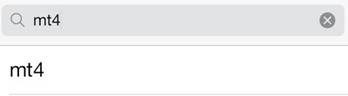
3. Select “MetaTrader 4” application for installation.

4. Once the download is completed, open the application as the below icon for logging in the mobile MT4 trading platform.

5. Tap “Settings” (the gear icon),
select “Login with existing account” after the “Accounts” or “New Account”
field is tapped
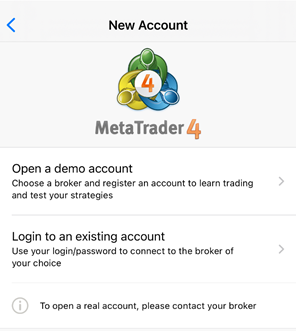
6. Search “GTJAS” for Guotai Junan FX’s server. Select “GTJAS-Main” if
you have a real MT4 trading account; Select “GTJAS-Demo” if you have a demo MT4
trading account.
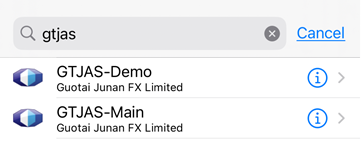
7. Input your current Guotai Junan MT4 trading account and password once you see this page, after this, tap the upper-right corner Login button to login into the server.

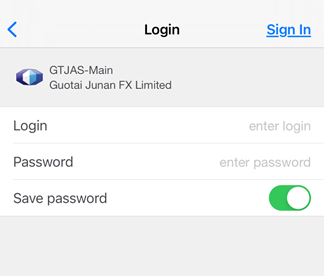
8. After done the login successfully, you will see the quotation page of
the currency pair(s). If you want to see the price chart, please tap the
“Chart” icon in the lower-middle place of the screen. If you want to place
order, please tap the “Trade” icon. If you want to check the trade/order
history, please tap the “History” icon.
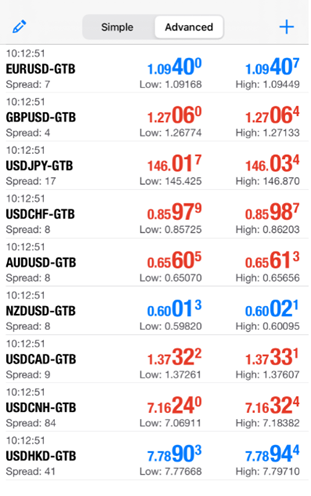

Online Service